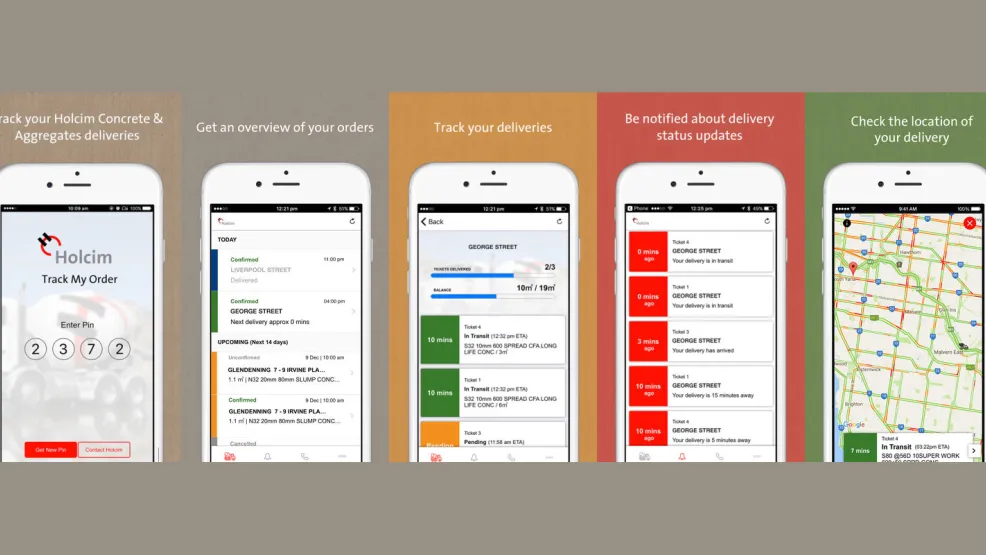Introducing the Holcim Track My Order App
Time is money in the construction industry, and Holcim customers are saving both with the introduction of innovative new technology.
The Track My Order app allows concreters, builders and construction crews to track their Holcim concrete delivery in real time, while also providing a series of alerts allowing customers to get on with the job and prepare for the pour. Customers can view the status of all pending and confirmed orders due for delivery in the next 14 days and can easily contact the Holcim team.
Holcim Queensland General Manager Paul Noakes says the app has streamlined the concrete delivery process by improving job efficiency for customers and reducing the need for phone calls and order follow ups.
“The app helps our customers know in advance exactly when and where the truck will be arriving so they can prepare the site on time. It is also useful for customers with large pours and where orders consist of multiple deliveries,” said Paul Noakes.
The Track My Order app was launched in October 2017, and has since been used on construction projects of all sizes right across Australia. The app can be used by several members of the same team, simply by inputting the phone number and PIN assigned to that customer’s orders. This PIN number ensures security for the user.
This ensures everyone on the team is seeing the same information, which they can check at any time simply by logging into the app.
Paul Noakes said the app was already changing the way work crews operate, and the feedback has been positive.
“One of our customers used to make around 15 calls a day, and now he just uses the app.”
“Some projects might have multiple pours in various different locations every day. So usually the project manager would need to make several calls to check the status of each delivery.”
“With the Track My Order app, they can simply login and see exactly where the trucks are, and pinpoint the delivery site. So it makes the job easier for everyone.”
Customers can also customise the alert settings, to be notified when the delivery is anywhere from two hours to five minutes away, and when it has been delivered. By using push notifications, customers can be alerted to delivery updates even when the app is closed.
“It’s important that our customers can get on with the job. They don’t need to be on their phone to know when the delivery is coming.”
As well as simplifying the delivery process, the Track My Order app is simple to use. It has been designed with a user-friendly interface making it easy and efficient to check deliveries and order status, even for customers with limited technological know-how.
“Customers have remarked at how easy it is to use. Some of them admitted they didn’t know a lot about apps and mobile phones, but found the Track My Order app very straight forward.”
Track My Order can be used for both concrete and aggregate orders, and will track all Holcim trucks fitted with a GPS device. Any vehicle that is not yet GPS enabled will not display on the live map, but the order status can be manually updated by plant staff. Track My Order is available to download free from the App Store for iOS and Google Play for Android devices.
Frequently Asked Questions about Holcim’s Track My Order App
To use the app you will need to be a Holcim customer and have an order placed for delivery within the next 14 days. You can then generate a PIN using the mobile phone number associated with the order.
Click on “Get PIN” and input the assigned mobile phone number and state. When inputting your mobile number, only use your number starting with 04, Do not add +61. The state you select should match the state in which the deliveries are made. Make sure your device can receive SMS and that you have reception. The SMS with the 4-digit PIN code should be sent to the entered phone number within a few minutes of requesting it If you don’t receive the SMS within a few minutes please contact us. The PIN is valid for 90 days.
Once logged in, you should see an overview of your orders. If you don’t see this overview make sure to navigate to “Orders” using the bottom navigation bar. On this screen, you will see all orders for TODAY and UPCOMING, for up to 14 days.
In the “Orders” screen, click on the order you would like to track. It will open a new screen with details of that order. At the top of the screen, you will see the total volume ordered as well as the expected number of loads. As the delivery progresses, you will be able to track how much volume and how many tickets have been delivered already.
When opening the map, you can see the pin for the delivery location. You will see the message “Fetching truck location” while the GPS determines the truck location. Once found, you will see an agitator icon (Concrete) or a tipper icon (Aggregates) on the map indicating the location of the truck. The map updates every 10 seconds. If you have more than one delivery for an order, you will be able to swipe left or right on the map to view the location of the different trucks.
“The Track My Order app helps our customers know in advance exactly when and where the truck will be arriving so they can prepare the site on time. It is also useful for customers with large pours and where orders consist of multiple deliveries.”